首先把你后端的软件端口改掉 改成 除80外的可用端口 比如 81 82 83
登录zxtm后台
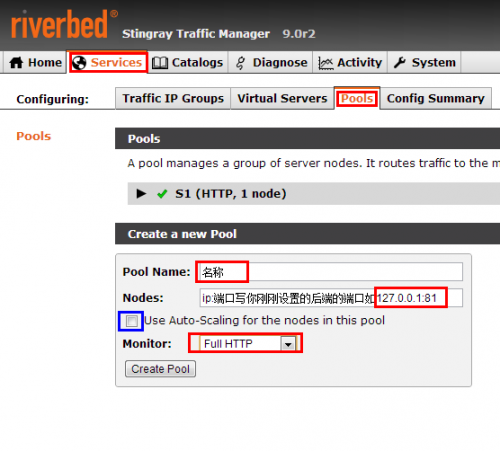
第一步
选择 services 再点击pools
找到 Create a new Pool 部分
输入名称
通信服务器IP及端口
可以使用Use Auto-Scaling for the nodes in this pool
Monitor: 为 full http
然后 create pool即可
创建完成后
我们还在 services 下面
找到 Create a new Virtual Server 部分
输入名称
Protocol:HTTP
Port:默认
Default Traffic Pool: 选择上面第一步创建的
然后 create Virtual Servers 即可
完事… 基本的搞定了 服务运行正常了





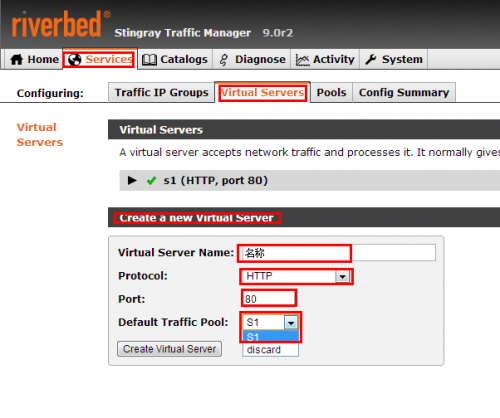
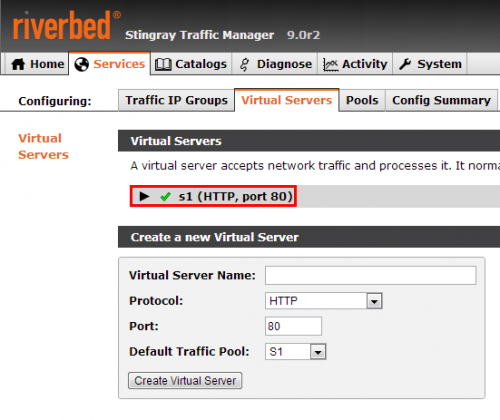
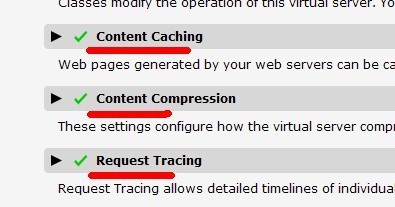
 听音乐
听音乐 订阅我
订阅我
 软件相关
软件相关 音乐相关
音乐相关 建站相关
建站相关 酷站推荐
酷站推荐 雷人搞笑
雷人搞笑 SEO相关
SEO相关
来过。。。。。。。。。